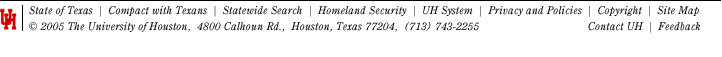Tips
for Citing Electronic Sources in Your Web Projects
Welcome to the completely frustrating and confusing world of citing electronic sources. The modes of information transfer have far outrun the rules and conventions for citations. The link to the “Bedford/St. Martin’s Guide for Citing Internet Sources” on our home page is the most current one that I’ve found:
http://www.bedfordstmartins.com/online/cite5.html#1
While adhering to the MLA format may seem (and actually is) a bothersome process, it makes your work more authoritative and says to your audience, “I’m taking this seriously, so you should take me seriously. We speak the same language of scholarship.” It also frees you from any suspicion of academic dishonesty.
Here are some tips that I hope will help you as you encounter some common problems in creating your web projects in Frontpage.
When you are working on your web projects, Frontpage will prevent you from using the hanging indent that you would normally use after the first line of your citations in a Word document. MLA (The Modern Language Association – the maker and keeper of the rules) has finally recognized the problem, and you can now single space the electronic citations and left justify them. You can also bullet them if you want to.
Citing Websites:
Include these items in your citation in the following order. When your website does not have an item, just omit it and go to the next one. Every entry should at least have the name of the webpage, the date of access, and the URL. Arrange your entries alphabetically.
Author (last name first). “Name of article (in quotation marks).” Name of Webpage (in italics). Date of posting or last update. Name of sponsoring institution. Date of access. <URL in angle brackets>
Costa, Thomas, compiler. Virginia Runaways. 27 October 2003. University of Virginia Etext Library. 30 August 2004. <http://etext.lib.virginia.edu/etcbin/costa-browse?id=r63110149>
“Jeanie with the Light Brown Hair.” American Experience: Stephen Foster. 2000. PBS. 30 August 2004. <http://www.pbs.org/wgbh/amex/foster/gallery/index.html>
Mintz, Steven. “Defining Slavery.” 30 August 2004. Digital History. 30 August 2004. <http://www.digitalhistory.uh.edu/black_voices/voices_display.cfm?id=3>
Digital History automatically updates the site every day, so the latest update and the date you access the site will always be the same.
Now . . . .
When you are carefully paraphrasing or directly quoting from these sources in your text, you will use in-text parenthetical citations that will correspond to the citations at the end of your page. Include in your parentheses enough information to send your reader to the correct entry. That will usually be the first word/s in the citation. For example, if I’m writing about the lyrics to “Jeanie with the Light Brown Hair,” I’ll just end my sentence like this (“Jeanie”). If I’m paraphrasing or quoting from the Virginia Runaways site, I’ll end my sentence like this (Costa). If I’m paraphrasing or quoting information on colonial slavery from Digital History, I’ll end my sentence like this (Mintz). If I have more than one entry from Digital History, I’ll have to include a few more words, since every entry will begin with Dr. Mintz’s name.
Then my reader can go to the correct entry in the Works Cited for the complete citation.
Citing images that come from websites:
To cite an image, include these items in your citation in the following order. When your website does not have an item, just omit it and go to the next one. Every entry should at least have an identification of the image, the name of the website, the date of access, and the URL.
Artist (last name first). Identify the image. Date of image/painting/photograph. Online image. Name of Webpage (in italics). Date of posting or last update. Name of sponsoring institution. Date of access. <URL in angle brackets>
Examples of Paintings (Names of paintings are italicized):
Baider, John. Empire Diner. 1976. Online image. 16 April 2004. <http://www.johnbaeder.com/Oils/1976-EmpireDiner.htm>
Moran, Thomas. Grand Canyon, Yellowstone. 1872. Online image. Renaissance Gallery. 18 Jan. 2004. <http://www.renaissance-gallery.net/page70.html>
Examples of Images (Photographs and general images are in quotation marks):
"Apple Logos." Online images. Wikipedia. 14 April 2004. <http://en.wikipedia.org/wiki/Microsoft>
"Declaration of Independence." Online image. Wikipedia. 14 April 2004. <http://en.wikipedia.org/wiki/United_States_Declaration_of_Independence>
"Gerald Ford." Online image. Wikipedia. 14 April 2004. <http://en.wikipedia.org/wiki/Gerald_Ford>
"Malcolm
X" Online image. Militante Portal. 30 Apr. 2004
<http://www.militantehp.hpg.ig.com.br/malcolm.htm>
“Runaway Slave Advertisement from Virginia Gazette.” 1752. Online image. Costa, Thomas, compiler. Virginia Runaways. 27 October 2003. University of Virginia Etext Library. 30 August 2004. <http://etext.lib.virginia.edu/etcbin/costa-browse?id=r52010095>
Note on the Google Image Search: If you include an image you found with Google Image Search, use the information from the original site of the image. Otherwise, you will have the super-long URL of the image itself. Do a Google Image Search and you’ll see what I mean. The Image Search always gives you the “original context” of the image. That will be shorter as well as more accurate to use.
For your traditional essays, using Word, consult the link on our homepage:
http://www.dianahacker.com/resdoc/
Go to “Documenting Sources in Humanities.” Click on the sample MLA paper which is extremely helpful. It always helps to see how a paper should actually look. You’ll also be able to see a sample Works Cited page.
Always keep in mind that the purpose of citations, in addition to your attention to scholarly attribution, is to give your reader enough information to find your source.